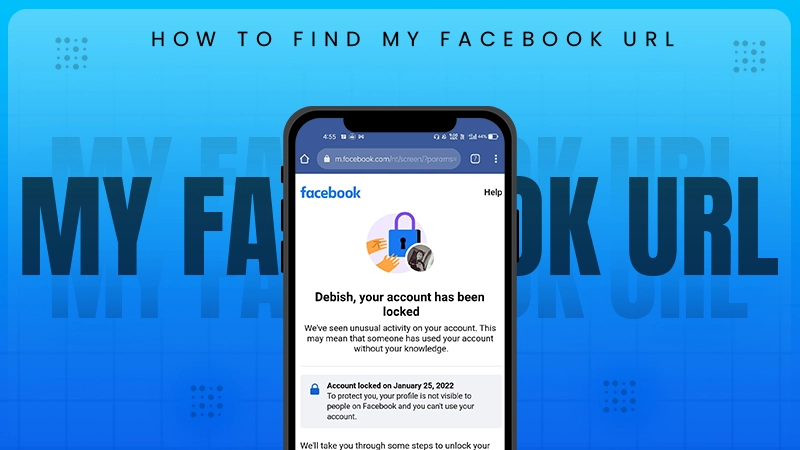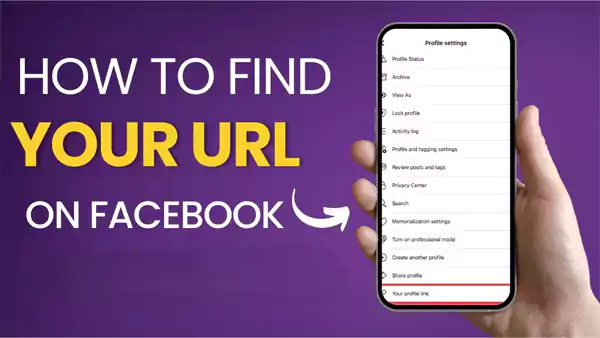
Facebook remains the most used platform among its peers, boosting over 2.8 billion active users as of 2025. With such a massive user base, it’s no surprise that Facebook has become an integral part of an online identity.
But have you ever thought about how you can distinguish yourself with so many profiles and pages on Facebook? We have the key to unlock the Facebook link and solidify your virtual presence. If you’re encountering issues like a 502 Bad Gateway error while accessing pages, check out our guide to troubleshoot it.
This simple clicking link acts as a gateway to your profile or page and plays a significant role in establishing your digital identity. But do you know how to find the Facebook URL? Or what are the exact steps to locate the Facebook URL link?
If you are unaware of it, then we have got you covered! Buckle up and navigate this side to unlock the virtual maze as you will get an answer to your question “ how to find my Facebook URL?”, be it for a page or a profile.
Let’s get started…
The Importance of a Facebook URL
What is Facebook URL? Your Facebook URL link is more than just a link, look at it as a digital identity or calling card. At its core, it reflects who you are online and acts as a direct path for others to connect with you.
A well-crafted Facebook URL can enhance discoverability, making it easier for others to connect with you. For instance, if you’re having trouble with network connectivity and your WiFi network isn’t showing up, we’ve got solutions to get you back online swiftly.
For businesses, an official Facebook page link showcases professionalism and fosters trust among customers.
What Does the URL For a Facebook Page Look Like?
Since all the content on Facebook or any other site has unique URLs. But the unique FB profile or Business page URL looks like this:
“https://www.facebook.com/username”, where “username” is replaced with the actual username or profile name.
How To Find My Facebook Profile URL?
Finding your Facebook URL link is quite easy and straightforward. In this section, we have discussed the steps for how to find FB URLs on mobile devices as well as computer systems.
Let’s quickly discover the updated steps for the same:
On Mobile Device:
The mobile interface is way more different than The desktop. Wondering, where is my Facebook URL on mobile. here is how you can find it:
- Launch the Facebook app and “Login” into your Facebook account.
- Now, go to your profile page and click on the “Edit Profile” icon.
- On the directed page, scroll down a bit.
- After that, you can locate your personalized link. Tap on the “Copy Link” text at the bottom.
This is how you can get your hands on your Facebook profile link from the app.
On Computer System or Your Mobile Browser:
To answer your question, how do you find your URL on Facebook using a mobile browser or computer system, we have mentioned the whole process for you:
- Open the web browser of your choice and log into your Facebook account.
- Up next, click on the three horizontal lines. This is how you can go to the menu.
- Click on the “View Your Profile” button in the new window.
- Then, click on the three dots that are placed next to the edit profile icon.
- On the new pop-up window, find and click on the “Copy Link to Profile” text. You can find this option at the bottom.
- Now, you will get notified that your profile’s URL is copied.
- To crosscheck the same, you can paste the copied URL on a new browser and verify it.
How Do I Find My FB URL For a Business Page?
The process on a mobile device browser is quite distinct from the steps for a laptop or desktop. The reason is that the UI for both is different.
Below, we’ve mentioned the steps for how do you find your URL on Facebook using a mobile device browser and on a computer or laptop:
On a Mobile Device Browser
How do I find my FB URL on a mobile device browser? Here is how:
- Launch the web browser of your choice, for example, Google Chrome.
- Now login into your Facebook account and access your business page.
- Up next, look above and tap on the three horizontal lines. Doing this will enable you to access the menu.
- Now, click on the “Pages” option. There you can find all the pages that you are an admin of.
- It’s time to tap on the “Switch Now” option.
- Now, select the page you want to find the URL of.
- Once you are done with selecting the page, it’s time to copy the link by clicking on “Copy Link to Page”.
This is how you can copy the link of a business page using a mobile browser.
On a Computer or Laptop
Anyhow, if you are wondering how do I find my URL on Facebook for a business page on a computer or laptop? Here are the steps you can consider following:
- Open the web browser of your choice and search Facebook.
- Now log in to your business account.
- Then, click on the small down arrow (v). You can find this arrow in the upper right corner of the homepage.
- After that, choose your business page. For that, you have to click on the “See All Profiles” option to view the pages you manage. Tapping on it will redirect you to the screen where you can find all the pages you are an admin of.
- Next, click on the three dots on the business page. You wish to get a URL of.
- A drop-down menu will appear on your screen. From that, click on the “Copy Link”.
- Finally, a confirmation pop-up will appear saying “The URL is Copied to the Clipboard”.
Is It Possible to Customize/Change Your Facebook Profile URL?
Absolutely Yes! Changing and customization of Facebook profile/page URLs is so simple that it can be completed with a few clicks.
The most important thing with customization is that you have to set a custom username. For that, here are the steps:
- Launch the Facebook app on your mobile device.
- Hit on the three horizontal lines to open the menu.
- From the menu, select the “Settings” icon. You can find it below the “Settings & Privacy” option.
- Up next, tap on “See More in Account Center”.
- Now from the directed page, select the profile or page you want to customize the Facebook profile link.
- To edit the username, tap on it.
- In the box that appears on your screen, enter the new username. Whereas, Facebook will further let you know if your newly created username is available or not.
- If luckily it’s available, then you can proceed by tapping on “Done”.
- Finally, Facebook will confirm if the URL has been set successfully.
Facebook URL Rules?
When creating a Facebook URL, certain rules must be observed to maintain clarity and professionalism. Those rules are as follows:
- One must have a profile picture and account on Facebook for 30 days at least. Then only, you can create a custom URL of your profile or page.
- Facebook URLs can include alphanumeric characters, periods, underscores, and dashes. However, spaces are not allowed. This means you’ll want to avoid any special characters that could confuse users.
- The username must be unique and your custom name cannot exceed 50 characters.
- The username should not be misleading, offensive, or doesn’t violate community standards.
- When you own a business page or a brand page, then the username must accurately reflect the page’s name.
- Last but not least, the username of either of your personal or professional accounts cannot start or end with a period or hyphen.
Why Can’t I Find My Facebook URL Link?
Sometimes, locating your Facebook URL can be a challenge. Here are a few reasons why you can’t find your Facebook URL link:
- One reason might be that you have not created a custom username yet. It is seen that, without a unique identifier, the profile link will default to a long string of numbers.
- Secondly, if you’ve restricted who can see your profile, then the URL may not be accessible to everyone. Hence, it will be harder for you to locate or share.
- Thirdly, account issues could come into play. For example, if your account has been temporarily disabled then this can obscure access to your URL.
- Last and most importantly, do not rely on outdated methods for how to find my Facebook URL. Old guides may leave you frustrated.
Conclusion
Navigating a digital space, especially social media platforms like Facebook requires individuals to know how to effectively manage their online identity. With that said, Facebook URL plays an important role in this journey.
Creating a memorable and professional URL sets you apart from the crowd. With the URLs, you can encourage your customers, clients, or audience to promote your Facebook Profile or Page.
This way attracts new followers and reaches out to them with news, offers, and announcements.