
Are you looking to increase the user engagement on your Instagram account? If so, understanding Instagram’s features and trends like Instagram Reel Length can help you improve your strategy
Instagram reposting stories not only helps spread the message but also fosters community engagement and strengthens relationships with your follower base.
Now the question that comes to your mind is how to repost a story on Instagram. To help you with this, we have dedicated this guide to explore different ways to repost Instagram story.
So, if you want to share user-generated content or simply want to boost your friend’s post, knowing the ins and outs of voting can truly change your Instagram game in 2025.
That said, explore this guide to learn steps for how to repost a post to a story-sharing story on your own account, reshare a story if you are tagged in or not, and more.
How to Repost an Instagram Story When You’re Tagged?
Are you tagged by a celebrity or a famous influencer? Then you must want to brag about it. After all, you’ve achieved his/her attention. This is a big deal for any common being.
Now there are two different situations:
Tagged But Shared With Close Friends
If the individual has tagged you in a post, but instead of sharing with all the followers that individual is shared with the close friends only. In that case, there would be no option to mention the story back to yours (See the picture below for your reference).
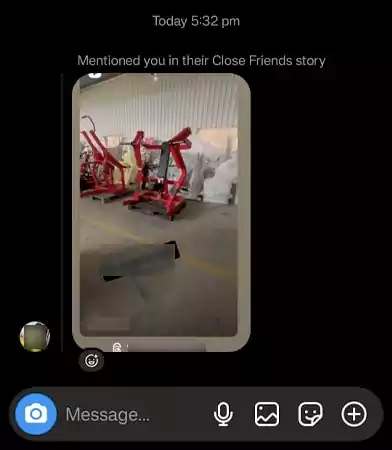
Tagged Normally
Conversely, if the individual has tagged you in a story and allowed all the followers to see it, then the tagged individual will get notified in their DM with the option “Add to Your Story” (See the picture below for your reference).
Once you click on “Add to your Story”, you will be directed to the story creation screen. At this point, you can customize it as per your preference.
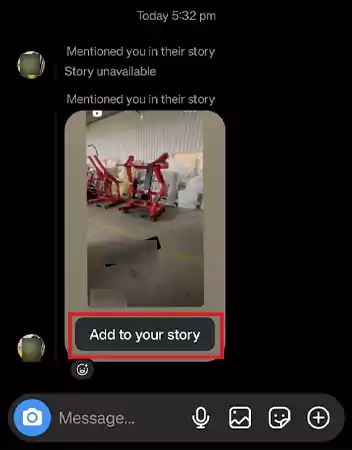
Done with the customization? Click on the “Your Story” button and you’re done.
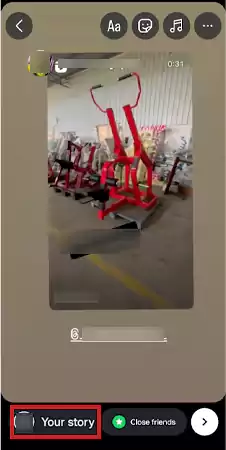
How to Repost an Instagram Story When You’re Not Tagged?
Unfortunately, there is no way to repost the story in which you haven’t been tagged. But still, it is possible to post that story. Curious to know how? Simply by taking a screenshot of that story, before it disappeared But, does Facebook notify screenshots? Find out before reposting.
What happens in the case of a video? Just screen record instead of taking a screenshot.
Although this workaround will give you the visual content, please respect the copyright and credit where it’s due.
Now, let’s see how an individual can take a screenshot:
- First, click on the story of an individual you want to repost.
- Then, in the case of a photo, take a screenshot (the process for the same varies depending on the model of the device you are using).
- In the case of a video, you have to screen record the story, and then only you can repost it. (See the picture below for reference)
- If you are using an Android device, you need to swipe down and there you can find the screen recording option. iPhone users are supposed to swipe down from the top right corner and there they can find the screen recording button. (See the picture below for reference)

Now, apart from taking screenshots or screen recording, there is one more way you can repost Instagram story i.e. by sharing a link to the story you wish to repost.
How to Repost a Feed Post (Photo or Video) on Your Instagram Story?
We understand that Instagram is full of valuable content that someone might wish to repost on their feed. Reposting a photo or video on Instagram is quite straightforward. Here is a quick process for the same:
- First, find the content or a post you want to share. If not find then try to reset explore page.
- Now, tap on the paper airplane icon, placed underneath the post.
- From the menu, tap on “Add Post to Your Story”.
- On your story creation screen, the post will automatically embed in your story. At this stage, you can either add a text or use an effect of your choice.
- Now that you are good to go, tap on the “Your Story” button.
This is how you can repost a feed post on your Instagram story. Keep in mind, never forget to credit the original creator by tagging them if you haven’t. Consequently, this not only acknowledges their work but also helps enhance community engagement.
How To Repost A Story On Your Feed
Have you ever thought of reposting a story on your feed? If not, we would like to tell you that, yes, this is also the way you can immortalize the Instagram story.
Here are the steps for the same:
- Launch Instagram and go to your profile.
- Up next, tap on the three lines to open the menu.
- Select “Archive”.
- From the directed page, you can choose the story you want to repost.
- Now that you have chosen the story, tap on the three dots on the story.
- Then, tap on “Share as Post”.
- Customize the story, according to you, add a caption, and finally tap on “Share” to post it on your feed.
Tips For Boosting Engagement With Stories
Now that you know how to repost our Instagram story in all possible ways, it’s time to learn some tips that may help in boosting engagement via stories.
In this section, we have mentioned a few fruitful steps that you can consider following:
- Use GIFs: Animated GIFs are fun. GIFs Not only make the story eye-catching but also encourage engagement. For instance, they can convey emotions or add humor to your content. Not only Instagram, apps like snapchat also have this feature
- Include Stickers: Similar to GIFs, stickers add a fun element to your stories. For example, you can use polls, question stickers, countdowns, and other interactive stickers to generate conversation around the story. However, these stickers also make it easier for viewers to engage with your content by simply tapping on them.
- Add Music: Do you love expressing yourself with music? If so, Instagram offers a vast library of music that you can add to your stories. This not only makes them more entertaining but also allows you to set the mood for your content.
- Use Targeted Hashtags: Hashtags in general are ideal to increase visibility and attract new followers. So, add hashtags, either general, branded, or custom ones.
- Add Text: Text overlays make a huge difference in how well the story will look. You can play around with different font styles, colors, and sizes to highlight important information or quotes in your story.
- Include Polls: adding poles to the story is an excellent way to engage with the audience and gather their opinions. With that said, you can ask questions related to the brand, product, or service. in this way, you can gather valuable insights into what your audience likes.
- Tag the Original Creator: Sharing content from another user on your story? If that’s the case, you must tag them as the original creator. This not only gives credit where it’s due but also increases the chances of their followers seeing your story and potentially following you as well.
Conclusion
Instagram today is a new way to collaborate and thrive. In this realm, reposting stories on Instagram is definitely a powerful way to connect with the audio and showcase content that resonates.
And, knowing how to repost a story on Instagram will make your life a lot easier. In another way, it can enrich your profile and engage your audience.
Utilizing hashtags, polls, and stickers, further expands the potential for engagement. We feel like, with the tips mentioned in this guide, you are very well-equipped to effectively repost stories and boost engagement on Instagram throughout 2025.


