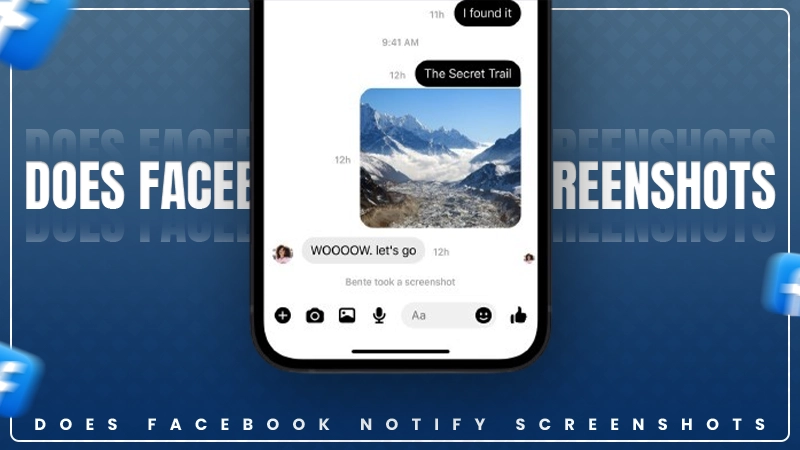Picture this: you’ve been scrolling through your Facebook feed and come across a post that makes you chuckle. In such a case, most probably you’ll grab your phone to capture it with a screenshot.
At this point, the question might creep in “Does Facebook notify anyone when I take that snapshot?” Well, it’s a dilemma, many users face as privacy concerns come in.
As social media platforms evolve so do the rules with respect to personal sharing and privacy settings.
This guide is dedicated to exploring the ins and outs of Facebook’s policies on screenshots, from stories to Messenger chats. In addition, we’ll explore what happens behind the scenes when you hit that screenshot button.
Current Features and Policies Regarding Screenshots on Facebook
In 2004, Facebook was launched and has grown to 2.3 billion users. Over the years Facebook along with its privacy policies evolved in order to protect user data and meet legal requirements.
In the initial days, Facebook’s policy mainly concentrates on profile visibility and user consent for data sharing. Nowadays, its policies evolved and cover specific aspects like screenshot notifications.
However, Facebook currently does not notify users when someone takes a screenshot of their posts, photos, or stories. In addition, this lack of notification applies across the platform, including Messenger chats.
Since privacy is their top priority, they have made it clear that they don’t track or alert individuals about screenshots.
Facebook’s Screenshot Policies
In 2016, a rumor circulated stating Facebook would notify users when screenshotting on Facebook. However, this feature never materialized for general posts. It left us in a dilemma, whether their private posts or chats were captured without consent.
Let’s get into it to uncover more details:
Does Facebook Notify Screenshots on Profiles?
As per the most recent update of Facebook’s privacy policy, it does not notify users about screenshotting On Facebook. The exception to that policy is that you can take SS of any part of the profile without knowing the owner about it. Wondering why is it even allowed. Well, it is allowed for easy reference or sharing of profile information.
Besides this allowance, it’s equally important to respect others’ privacy. Here are some other things that you can’t take a screenshot of:
- Profile pictures (as you know)
- Friends list
- Cover photos
- About section information
- Posts on the profile page
Does Facebook Notify Screenshots of Photos?
Does Facebook Messenger notify screenshots of photos? Big no! Be it a picture posted on your timeline or a picture you’ve shared with a group of friends, anyone can take a screenshot of your posts and already posted content.
Hence, no one is bothered whenever you take a screenshot of photos.
Does FB Notify When You Screenshot A Story?
Although many social media platforms notify users, whenever you take a screenshot of someone’s story. For instance, Snapchat. But unlike Snapchat, Facebook wants to let others know if you have taken a screenshot of a story.
So, if you like something then save it for later in the form of a screenshot!
Does Facebook Messenger Notify Screenshots While Chatting?
Many users still suspect Does Messenger notify you when you screenshot during chat? Let us first clear out one thing i.e. Facebook and Facebook Messenger are two different applications. Now you must be guessing that their policies concerning privacy are different from each other.
Stop here! You are wrong. While they are different apps, both of them follow the same protocol concerning rules and revelations, including screenshot notifications.
With that said, anyone can take a screenshot of the conversation and no one will be notified.
Therefore, despite all the speculations, Facebook has maintained its stance on not notifying about screenshots taken.
Know How to Get Notifications For Screenshots in Messenger Chats
To do so, you first need to activate the encrypted discussion and disappearing messages. Then only you can receive notifications for screenshots in Messenger chats. Here is the step-by-step procedure for the same:
- Get the Facebook Messenger app from the Google Play Store. If you already have then login to your account.
- Now go to the conversation of your choice.
- From the top-right corner, tap on the “i” icon.
- Scroll down a bit and click on “Go to secret conversation”.
- Now you will enter the world of secret conversations. But to move ahead you have to send a message before moving ahead. So, text something to that someone.
- Now, again tap on the “i” icon within the secret conversation.
- From the privacy & support section, select “Disappearing messages”.
- Select the option of “24 hours”.
- Then, go back to the secret conversation. Now, every message you send will be converted into a disappearing message. And, both users involved will be notified whenever anyone of you takes a screenshot.
What Else You Can Do to Improve Your Privacy?
In the digital realm, you can’t just control everyone. All you can do is to take control of your digital identity. With that said, there is one possible workaround that has proven helpful and prevents others from taking a screenshot of your post or content.
We are talking about locking the Facebook profile. You must have heard about this feature earlier. But if not, we are here to guide you about it. So whenever someone decides to lock their profile, then only their friends can enjoy access to their content.
However, strangers cannot see their posts unless or until an individual has accepted their friend request.
Now you must be interested in knowing how to lock the Facebook profile. Here are the following steps:
- Launch the Facebook app and tap on your profile icon to land on your profile.
- Tap on the three dots to open the settings menu.
- Find and click on the “Lock Profile” option.
- To further confirm the action, tap on the “Lock your profile” button.
Now only your friends can have access to your profile or content you have posted.
Addressing Privacy Concerns Surrounding Screenshots on Facebook: A Glimpse at its Negative Side
Privacy concerns surrounding screenshots on Facebook are becoming more relevant. Many often worry about their content being captured without consent. We totally understand that if someone takes a screenshot of your posts or content, it can feel like an invasion of privacy.
Especially, when sensitive information is involved!
Yes, the lack of notifications creates uncertainty and can make you feel anxious knowing that your shared moments might be stored and circulated beyond their intended audience.
Thus, in order to mitigate such risks, users should be mindful while posting anything on social media platforms. In addition, tweaking privacy settings can also help control who sees your posts in the first place.
Conclusion
To conclude this guide, navigating social media can take a toll on one’s mental health and personal life. Concerning that, knowing how platforms like Facebook handle its features.
To come to the point, the answer to the question “Does Facebook Notify Screenshots?” is no! Facebook does not currently notify users when screenshots are taken.
This often encourages the free flow of content without worrying about unintended alerts.
Keep in mind, be wise with your choices when you navigate the digital world, and consider what you post online and who might see it. So, if you want to add an extra layer of security then rely on the section “What Else You Can Do to Improve Your Privacy?”.
Just apply this alternative privacy workaround and enjoy peace of mind.