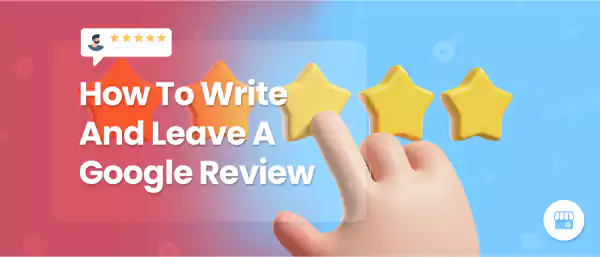
When was the last time you had an experience so good or so bad that you wanted to share it with everyone? Whether it’s a delightful dinner, a frustrating service interaction, or something in between, sharing your thoughts online can help others make informed decisions.
For that matter, Google Reviews provides you with a platform for your voice to be heard loud and clear. It is because your opinions shape consumer choices and influence business reputations.
A Google Review is usually made up of elements like a star rating, a written opinion, or sometimes a picture. Reviews of any form, be it positive or negative, can be used to strengthen the online reputation of businesses registered online. And, most importantly, it optimizes their Google Business Profile.
Unsure about how to leave a Google Review? We are here to help you out. With this guide, we’ll walk you through everything you need to know about Google Reviews, be it how to leave a review on Google or Google Maps. Also, we’ve addressed some burning questions like anonymity and account requirements.
So, get ready to explore them all…
Things to Keep in Mind While Leaving A Review On Google
Since Google Reviews can greatly influence the opinions and decisions of others, it’s important to keep certain factors in mind. Here are some key points to consider for writing an effective and respectful review:
Add Detailed Information
Always make sure to provide as much detailed information as possible. The detailed information will guide others too, let them understand your experience better, and make an informed decision.
Be Insightful
Instead of just saying good or bad about your experience, try to be insightful and provide reasons for your opinion. This eventually will provide more weightage to your review and help others understand the context of your experience.
Consider Grammar and Punctuation
Use proper grammar or punctuation and check spelling as well while leaving a review on Google. This will make your review more professional and easy to read
Be Respectful
Negative reviews do not always have to be in a rude tone. Avoid using offensive language or attacking individuals in your review. Put more focus on mentioning facts of your experience.
Do Not Share Personal or Professional Information
Do not ever share your personal or professional details in your review. For example, avoid adding names, addresses, phone numbers, or any other sensitive information.
Provide Authenticity
Your review should be authentic and based on your personal experience. Do not leave fake reviews as it can harm the reputation of the business and mislead other potential customers.
Step-by-Step Guide on How to Leave a Google Review
Leaving a review is quite straightforward. The one way is to search for the business you want to review on Google. For that, make use of your browser or the Google app. Now, follow the steps mentioned below:
- Once you are done with searching for the business name, click on their profile.
- Now discover the “Review” section in their business listing. Then, click on “Write a review” to proceed with writing one.
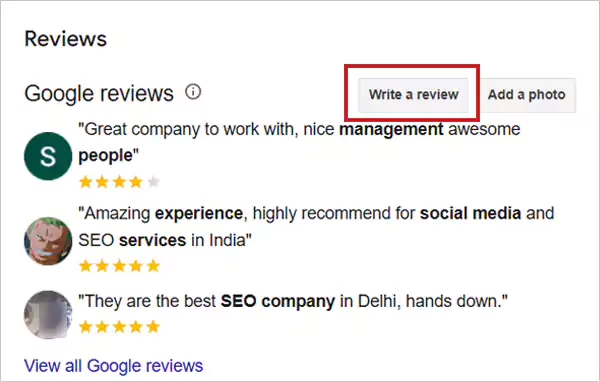
- At this point, if you’ve already signed in, then you will straight go to the next step. But, in case you haven’t signed in, then Google will ask you to sign in first.
- The moment you are done with that, you can move ahead by selecting a certain number of stars for the company.
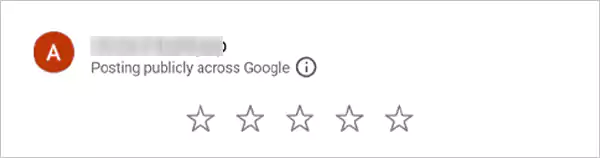
- Next, it is time to write a review of your experience.
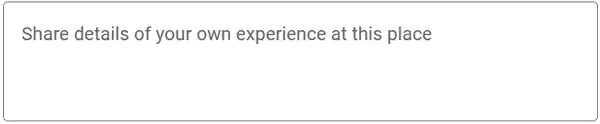
- Have a picture or video to share? Upload them.
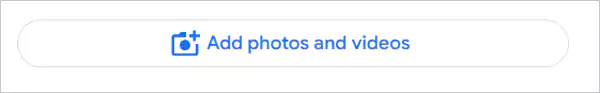
- If the review seems right to you, click “Post”. Your thoughts are now live for everyone to see!
How To Leave A Google Review on Mobile
Since everyone is using smartphones, be it Android or iOS, then you must be wondering how to leave a review on Google’s search engine using a mobile phone.
- First thing first, make sure you are signed in to your Google account.
- Use the search bar and search for the business, restaurant, product, etc. you want to review.
- On the directed page, you can view the business information box that will appear at the top of the page.
- Now, look for the “Reviews” tab.
- Then, click on “Rate and Review”. You can find this option below the Google review summary.
- Give the business a certain number of stars, as per your experience with them.
- Add written details of your experience, be it bad or good.
- Add photos and videos, if you have some.
- Once you’re satisfied with everything, the final step is to click on the “Post” option.
And just like that, you’ve contributed your voice!
How To Leave A Review On Google Maps
Leaving a review on Google Maps is a great way to share your opinions. Here’s how you can easily leave a review on Google Maps:
- The first step to leaving a review on Google Maps is to log in to your Google account.
- Then, open the Google Maps app.
- Next, use the search bar at the top of the page to find the business or location that you want to leave a review for.
- Now, scroll down to see the full-screen result.
- Once you have found the business or location, click on it to open its profile page.
- Locate the “Reviews” tab.
- Click on the gray stars under “Your Rating” to give your overall rating for the business.
- A new box will appear where you can write your review.
- You can also add photos by clicking on the camera icon next to the review box.
- Please ensure that you thoroughly proofread it for any spelling or grammar errors.
- Once you are satisfied with your review, click on the blue “Post” button to submit it.
Can You Leave A Google Review Without A Google Account
Are you surfing online without a Google account? Now you must be wondering if is it possible to leave a review on Google Business with a Google account. Many are looking to get a clear answer to the question “Can You Leave An Anonymous Review On Google?”.
Well, leaving a Google review typically requires a Google account. This is part of Google’s system to ensure authenticity and accountability for reviews.
But there is one workaround for the same. Want to know what it is. Just look below:
- First, download the Google Maps app on your mobile devices. You can also search for maps.google.com on your desktops.
- Once you’ve successfully launched Maps, then search for the business you wish to leave a review for.
- Click on the business name shown by the Maps as a result of your query.
- Click on the “Review” tab.
- Next, scroll down a bit and locate the “Starred Reviews” section.
- After that, under the “Rate & Review” section, reward the business with stars as per your choice.
- A pop-up will appear in front of you saying that you are posting publicly.
- At this point, you can even add photos or videos that are relevant to your review.
- At last, click on the “Post” button.
Your thoughts will now be visible to anyone searching that place on Google Maps.
Can You Leave Anonymous Google Reviews
Leaving an anonymous review on Google might seem appealing to those who prefer discretion. The bad news is that you can’t leave a review on Google anonymously.
The reason why the platform does not support true anonymity is simply to protect businesses from fake reviews and malicious opinions from people or maybe from their competitors.
What happens is when you post a review, it’s tied to your Google account. This means that the name or profile information will be visible unless you knowingly take specific steps to limit this visibility.
It is seen that some users create a new account with minimal details, but this still isn’t completely anonymous. You can use other Gmail account in chrome setup chrome net internals dns to make anonymous review/
Read this if Server not responding – https://techyvibe.net/dns-server-not-responding/
Yes, we agree that anonymity has its perks but transparency fosters trust in reviews.
Common Mistakes When Reviewing
Do you really think writing reviews is easy? Most people think that way. Here is a bummer for you, there are mistakes that most people make. Here are some common mistakes:
- One of the most common mistakes is people being overly vague and using phrases like “great service” or “disappointing experience”. Such phrases do not provide enough context for others.
- The next most important mistake is focusing solely on personal grievances without acknowledging any positives. Yes, you heard it right! Remember, balanced reviews are more credible.
- Do not try to be over-smart and post multiple reviews from a single account at the same time. This will surely enable others to guess it as a fake review.
- Relying on emotions can also lead to impulsive writing. As a result, you might get disrespectful and start using inappropriate language. For example, hate speech. Take a moment to gather your thoughts before hitting submit.
- Forgetting about grammar and spelling can detract from the professionalism of your review.
- Excessive length can lose readers’ interest. So, aim for concise yet informative content that captures the attention.
Tips for Writing an Effective and Honest Review: Leaving A Review On Google
Many people search for “How To Leave An Anonymous Google Review”. Although it is not possible. Still, you can learn to write an effective and honest review, if someday you decide to review with your account.
For that matter, we have mentioned a few tips for you to consider. Those are as follows:
- Be Specific: Instead of saying “good” or “bad”, explain what went wrong or what was good. Because details matter.
- Write Balanced Feedback: The idol review contains both positive and negative. so keep that in mind because it shows you’re fair-minded and just not venting frustration.
- Use a Professional Tone: Emotional rants may diminish your credibility and overshadow valid points. So if you are unhappy, still try to maintain a professional tone.
- Check For Grammatical Errors: Before posting, check your review for grammatical errors as this can enhance readability.
Handling Negative Reviews
Receiving negative comments can be disheartening, especially when you have poured your heart into a business. But the fact that these can be more significant than positive ones.
Don’t take it as a death sentence for business while you can handle negativity responsibility. For example, you can take it as an opportunity for improvement and growth.
Or, you can even take a moment to breathe. Responding to negative reviews often leads to more drama. Conversely, you can acknowledge the reviewer’s feelings and show empathy. As an outcome, this simple gesture can calm the tension.
Then you can provide constructive feedback or a solution if there was an error on your part. Hence, admit it openly and explain how you further plan to rectify the issue.
The Impact of Google Reviews on Businesses
Google reviews can significantly influence a business’s reputation and success. Below let’s find out how positive and negative reviews can impact businesses:
- Positive: When you leave Google Review with a username, it enhances trust among potential customers and can increase foot traffic or online sales.
- Negative: Negative ones can deter new clients
Apart from this, search engine rankings are also affected by the quantity and quality of the reviews. For example, businesses with higher ratings appear more prominently in search results.
Why Can’t I Leave A Google Review
Imagine you are all set to post a review about a business but unfortunately the moment you hit the post button, a pop-up will appear stating you can’t. It may leave you with the question “Why can’t I leave a Google review?”.
To answer your question, here are some reasons that might obstruct you from leaving a review:
- One issue could be that your account has been flagged or suspended. Why does this occur? Due to some previous inappropriate activity or violating Google’s policy.
- The problem might be at the business’s end. Chances are that the company has set restrictions on who can leave reviews. For example, they have enabled the settings in a way that requests verified purchases.
- Technical glitches can happen at times. So make sure your browser is updated and that you’re not experiencing connectivity issues.
- Finally, if you are not logged in to your Google account then it may prevent you from submitting your thoughts. So, sign in first!
Conclusion
To conclude this guide, we have to say that Google reviews are an integral part. It has the power to shape users’ opinions and can make or break the business. However, leaving a review not only contributes to the collective knowledge of the community but also empowers others to make informed decisions.
We advise users to embrace their role as opinionated individuals who tend to share honest feedback. Now that you understand how to effectively leave a Google review, you are prepared to contribute meaningfully to the vast digital landscape where voices like yours can spark change and inspire improvement.
So next time you have an experience worth sharing, then take a moment to craft the review thoughtfully.


