
Technology has gone too far, and so do innovative products. One such product that has been making waves is JBL earbuds. These products have changed the way users enjoy their music and podcasts. However, delivering superb sound quality in a compact design.
JBL earbuds are popular wireless headphones that offer great sound quality and comfort. Also, the wireless device provides freedom of movement without sacrificing audio excellence.
But, when it comes to Bluetooth pairing, many users address that they face trouble while connecting it to other devices. If you’re also experiencing issues, consider checking if your WiFi network is not showing up or there are connectivity problems, as these can sometimes affect Bluetooth performance.
At this point, many of you might start panicking or wondering how to pair JBL earbuds to either your Android device, iPhone, TV, Windows, or Mac.
Relax! We have got you covered. This guide explores the step-by-step process of pairing JBL earbuds. So, make sure to read this guide till the end.
How to Pair JBL Earbuds with Your Android Device?
Do you have recently purchased a pair of JBL earbuds and want to pair them with your Android device? If that’s the case there are two ways to do it i.e. fast pairing and manual pairing.
Before you start, ensure there aren’t any DNS server issues as they can sometimes cause connectivity lags. You can check out solutions for a DNS server not responding to ensure a smoother process.
Fast Pairing:
Before moving ahead with its process, always remember this method works only on Android devices running 6.0 or newer. If you found yourself eligible then rely on these steps:
- Start with opening the charging case lid of your AirPods and take out an earbud to pair with fast pairing.
- Now you will get a pop-up on your device asking you to pair the two. Tap on “Pair” or “Connect” in the notification to complete the pairing process.
Have you heard the sound Singh “Bluetooth Connected” from the earbuds? Congratulations, your JBL earbuds are now connected to an Android mobile device.
If you’re looking for ways to further customize your Android experience, you might find it helpful to know how to make Google your default browser, ensuring you have the best browsing experience.
Manual Pairing:
To manually pair the JBL earbuds, rely on the process noted below:
- Open the charging case lid, just like you did when fast pairing and take out one or both earbuds.
- Simultaneously, enable Bluetooth on your Android device too. You can do it by visiting the Settings or choosing the Bluetooth symbol from the Quick Settings Panel.
- Once enabled, you can see the available Bluetooth devices nearby to your device.
- From the list, tap on your JBL earbuds, and it will begin pairing.
- If your mobile device is connected to your earbud, then you will hear “Bluetooth Connected” from your earbud.
If you encounter issues with apps running in the background during this process, consider managing your background app refresh settings for a seamless connection.
How To Pair JBL Headphones to iPhone & iPad
Do you have an iPhone or iPad? Although the steps are quite similar, you can still have a look at the whole process below.
- Prepare your earbuds to be paired with your iPhone by simply opening the charging case lid. This will pair both devices as long as they are nearby.
- Now get your hands on your device and enable Bluetooth on your iPhone or iPad. There are two ways to do that one is to go to the Settings and then toggling on the Bluetooth option or simply tap on the Bluetooth icon from the Control Centre.
- Once Bluetooth is enabled, select your earbuds from the list of available Bluetooth devices.
- Now your earbud will begin preparing with your iPhone or iPad.
- At this point, you may be asked to enter your password to continue. If you don’t know it, then you can go through the JBL vibe earbud manual to locate it. Alternatively, the passwords for JBL headphones are 000 usually.
- Within moments, they should be connected. You may hear a confirmation sound through the earbuds once they’re connected successfully.
How To Connect JBL Headphones to a Mac
Connecting your JBL headphones to a Mac is also quite easy.
- You can start by ensuring that the headphones are charged or turned on and put them into the pairing mode.
- Then, enable the Bluetooth on your Mac device as well.
- Now move ahead by opening the Apple menu.
- From the directed page, select “System Preferences”.
- Within this window, click on “Bluetooth” to open the Bluetooth settings.
- Check if your JBL device appears on the available Bluetooth devices list.
- If so, click on it to successfully connect it to your Mac.
As usual, once connected, you’ll hear an audio cue from your headphones confirming the connection.
Note: If at any point they don’t connect immediately, try turning off and then back on both devices for a fresh start.
How To Get My JBL Vibe Earbuds in Pairing Mode on a Windows PC
Getting your JBL Vibe Earbuds into pairing mode on a Windows PC is straightforward. In the meantime, here are the steps to be followed:
- Start by pressing the Windows + I key.
- Then, click on “Bluetooth & devices” from the left-hand side menu (if you are operating Windows 10, then you have to click on Devices and then on Bluetooth).
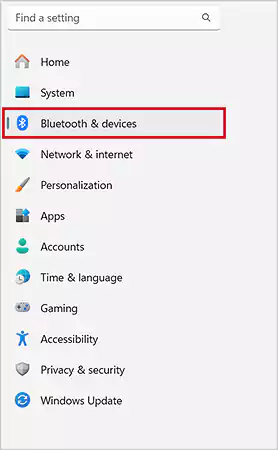
- Up next, toggle on the button placed next to “Bluetooth” and click on “+ Add Device”.
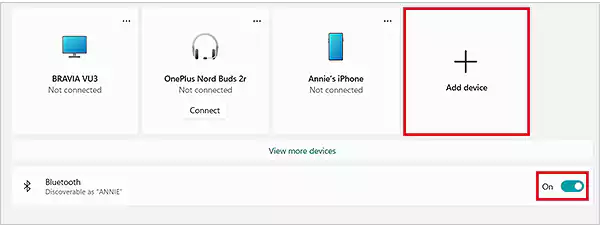
- From the directed window, select “Bluetooth”. This will command your PC to begin searching for a Bluetooth device.
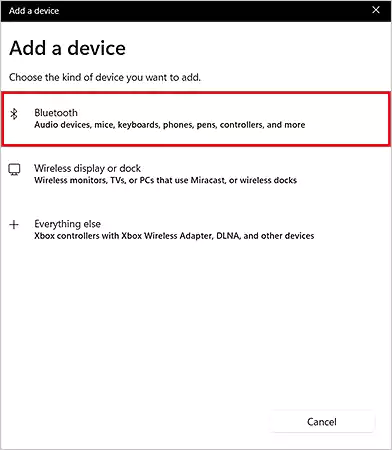
- Locate and click on your JBL earbuds from the list. After connecting, you’ll hear a confirmation sound from the earbuds stating “Bluetooth Connected”.
JBL Vibe Buds Connecting to a TV
Pairing JBL earbuds with a TV will bring you a whole different experience with immersive sound. In addition, one can enjoy their movies, shows, and games without disturbing others in the room.
Don’t know how to connect JBL headphones with a TV? Look below to find the step-by-step process for the same :
- Start by enabling your earbuds in a pairing mode by simply opening the charging case, lead, or taking out one or both earbuds.
- Now grab the remote control and go to the “Settings” on your TV. (the way to go to the settings depends on the manufacturer as well as the model of the device).
- From there, select “Bluetooth”.
- From the list of available devices, select yours.
- Are you prompted for a password? If that’s the case, then enter 000.
- Finally, when the pairing is completed, you will hear the sound saying “Bluetooth Connected” from your earbuds.
This is how you can enjoy crisp audio with no wires getting in the way.
Common Issues with Bluetooth Pairing and Troubleshooting Tips
Bluetooth pairing can sometimes be a bit tricky and might leave you scratching your head, wondering what gets wrong. Mostly the issues faced by users include difficulty connecting, intermittent sound, or complete failure to recognize the device.
To resolve such issues you can consider following these troubleshooting tips:
- First, make sure that your JBL earbuds are charged enough. This is suggested because sometimes earbuds with low batteries can hinder the pairing process.
- What if they’re fully charged but still won’t connect? Try toggling the Bluetooth off and on again.
- Sometimes clearing the Chrome net internals DNS cache helps. Therefore, try to pair again after clearing the Bluetooth cache.
- One of the easiest things you can do to troubleshoot connection issues is to be within range of your device. Chances are obstacles can interfere with connection quality.
- Lastly, if nothing works, check if your earbuds are connected to another device or not. If connected, unpair any previously connected devices by holding down the power button until you hear a tone indicating that they’re in pairing mode again.
Conclusion
To end this guide, we have to say that using JBL earbuds enhances your listening experience, offers great sound quality, and convenience. However, pairing them with different devices can be a fairly simple process if you follow the right steps.
Now that you are aware of the right steps through this guide, you can pair JBL earbuds with either, Android, iPhone, iPad, Mac, or Windows.
Meanwhile, remember, putting your JBL Vibe Earbuds in pairing mode is key when connecting them to different devices.
We are assuming that you’ve mastered all the connection techniques mentioned in this guide. If so, do not forget to share this guide with your friends as well as your family members. And, let them also enjoy seamless audio entertainment.


