Today, data is the backbone of modern industries. And, protecting that data has become more crucial than ever. Well, experiencing data loss can be a nightmare for many, especially for businesses.
In an office environment of the contemporary world, each employee commonly generates some amount of data, including documents, presentations, datasheets, emails, and more. However, chances are, you might lose some data when the server goes down.
In such a situation, one might urgently want to recover data from the backup and want the business downtime to be as short as possible.
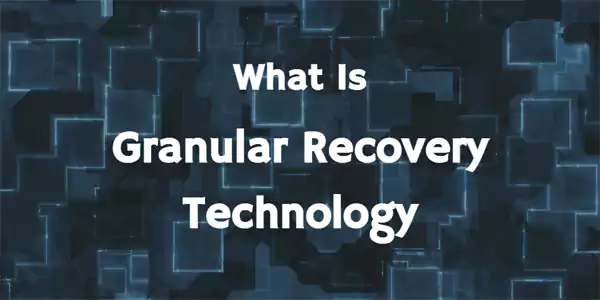
It’s common to panic when critical information is at risk, but fortunately, Granular Recovery Technology is here to pull you out of the danger.
Does this give you a ray of hope? Most probably, Yes! If that’s the case, then you may want to know more about this technology.
We are here with a dedicated guide that will walk you through a brief introduction to this technology, how it works, the advantages of using it, best practices, applications, and more.
What Is Granular Recovery Technology
Granular recovery technology refers to the ability that allow the recovery of individual or partial items like files, emails, or database records from backup sets.
Unlike traditional recovery methods that often restore entire backups, the GRT data recovery method enables users to recover specific files, emails, or database items.
Let’s understand with an illustration:
Picture this
You have mistakenly deleted an important file or an email from your system that needs to be presented in a while. Although, backup is the means of protection then.
But what would you do if somehow you even lose that data from backup? At this point, the only option left is granular recovery. Also, this technology will let you recover just that document or email instead of restoring the entire system or backup.
If your files remain inaccessible even after recovery, it’s crucial to resolve related issues like WiFi Network Not Showing Up or ensuring DNS connections are active using tools such as Chrome Net Internals DNS.
Granular Recovery Technology Tools
Granular Recovery Technology tools are essential for efficient data restoration. And, using the right tool can make or break your data recovery strategy.
In this section, we have explored four major tools that have their own set of features. So, while deciding on one, make sure to consider your needs:
NetBackup
Netbackup is a leading data protection recovery solution developed by Veritas Technologies that leverages GRT. It provides a strong suite of tools for higher data volume recovery.
In addition, it supports complete backups, advanced indexing, duplication, replication, encryption, searching functions, and recovery capabilities for large-scale operations.
For businesses relying on backups, knowing How to Recover Deleted Messages on Messenger can help maintain communication even in critical situations.
Acronis Cyber Backup
Acronis Cyber Backup is yet another comprehensive data protection solution that offers granular recovery capabilities for both physical, cloud, and virtual environments. Besides, it also has user-friendly interface and data protection features.
And, the best part about this tool is it offers flexible recovery options like bare-metal recovery, instant restore, and granular recovery to reduce downtime and improve recovery time objectives.
Symantec Backup Exec
Symantec Backup Exec is an industry-leading recovery solution that is specially designed for businesses of all sizes. Like Acronis, it offers granular recovery capabilities for physical, virtual, and cloud environments.
It uses a single platform to back up and recover data from various sources like servers, applications, and databases.
To keep cloud environments secure, you should also learn How to Turn Off Find My iPhone for better control over your Apple devices.
Veeam Backup & Replication
Veeam backup and replication is the most widely used granular recovery tool. This is because it provides users with a variety of features and allows businesses for quick recovery.
What kind of files does it allow businesses to recover? Businesses or IT teams can recover individual files and application items like SQL server databases and Microsoft Exchange.
Additionally, Veeam Backup and Replication offers advanced features such as instant VM recovery, deduplication, and encryption.
What Does Granular Recovery Technology Do?
First thing first, you must be aware of the fact that GRT uses advanced algorithms to sit through backups and identify data for restoration.
Now, to better understand how granular recovery works and what it does, look below:
- Data Backup: The first step in granular recovery is to perform regular data backups. At this stage, granular recovery systems capture and store data in separate yet highly detailed levels.
- Cataloging and Indexing: After the initial backup is performed, the data is organized and indexed into a catalog. Remember, the catalog creator includes date, time, type, and size.
However, this catalog serves as an index for all the files and folders that are backed up. Hence, it gets easier to locate and restore data.
- Search and Recovery: When it’s actually time for data to be restored, IT professionals can search for specific items and once identified the system begins extracting the data only while leaving the rest of the system untouched.
- Efficient Restoration: Unlike traditional or incremental backups that only include changes, granular recovery allows for the restoration of individual files or pieces of data. However, this is possible by advanced algorithms used by GRT.
Businesses found it beneficial as it makes the restoration process more efficient because it eliminates the need to restore unnecessary data.
Advantages of Granular Recovery Technology
Granular recovery technology can significantly benefit businesses and improve data management as well as disaster recovery strategies.
In this section, we have mentioned a few benefits of using GRT:
- One of the most significant advantages is flexibility. Companies can mold recovery processes to meet their unique needs, be it retrieving individual emails or restoring important documents from backups.
- In scenarios of data loss, time plays a crucial role. One may want to recover data without wasting time and going through a lengthy system restore. Therefore, granular recovery minimizes the cost of downtime.
- Unlike traditional backups, where the whole system gets recovered. Granular recovery technology restores necessary data and saves storage space. This is useful for businesses with limited storage resources.
- Using this technology, organizations can avoid expensive costs associated with full system restoration. Moreover, when the focus is on specific data, there will be a reduction in time and effort which results in significant cost savings.
- In terms of usability, GRT simplifies complex tasks and strengthens a company’s disaster recovery plan. Meaning that anyone can navigate through vast amounts of data with ease.
Best Practices for Granular Recovery When Backing Up Data
As you can see above, this approach offers several benefits in managing data backups. Yet, to ensure effective granular recovery, it is important to follow best practices for storage management, data retention, regular backups, and data validation. Those are as follows:
Storage Management
Effective storage management involves a backup strategy that considers the size and type of the data being backed up, the frequency of backup, and available storage space.
For better storage management one must understand the data first, utilize different storage tires, and implement data duplication or compression.
Therefore, this practice lets you exhibit the backup data in an organized and accessible manner.
Data Retention
It refers to how long you keep a backup of your data. That said, it’s important to have a data retention policy to ensure that backups are retained for an appropriate period of time.
For that, you can define the data retention period. Waste on your business needs, different backup schedules, and regularly review for updated retention policies.
Regular Backups
the next effective practice is to regularly back up the data. This ensures that the most recent versions of files and folders are available for restoration in case of any data loss.
The best practices for regular backup include automating a backup process, periodically testing the data to make sure they are valid, and storing backup in different locations so that they are saved from physical damage or disasters.
Data Validation
It refers to the approach where businesses verify the accuracy and integrity of the backed-up data.
As you can, guess it is of utmost importance before backing up because it ensures that the data recovered is usable and free of errors.
Applications and Use Cases of Granular Recovery Technology
Granular recovery technology can be applied in various sectors or industries to bring positive changes in data management and restoration processes. Here are some of its applications and notable use cases:
- Email Recovery: GRT is widely used for email recovery from complex systems like Microsoft Exchange, especially in the case of accidental deletion or corruption of emails.
Despite this, individual emails or groups of emails can be recovered without having to restore the entire mailbox, thus saving time and effort.
- Ransomware Recovery: Today, ransomware has become a major threat to organizations. Fortunately, GRT helps in retrieving data affected by ransom attacks by repairing only the affected files.
- Microsoft Active Directory: Active Directory (AD) is a key component of most enterprise networks. This is because it is responsible for managing user authentication and access control.
So, if an AD fails or corrupted, GRT can help recover specific parts of it.
- Database Recovery: Database recovery using granular recovery technology allows professionals to recover specific tables or records.
For instance, in ITSM, databases consists of important tickets, configurations, and user data, so GRT can retrieve specific rows or tables without having to restore the whole data.
As an outcome, it saves time, resources, and reduces downtime.
- File and Folder Recovery: This is the most common use case of GRT as it can be used for recovering file-level restoration in virtualized environments that have been accidentally deleted or corrupted.
It allows teams to recover individual files or folders instead of an entire VM.
- Microsoft Hyper-V: Hyper-V is a popular virtualization platform used by many organizations to run multiple operating systems on a single physical server.
Granular recovery technology can be used to recover files, folders, applications, virtual hard disks, or even entire virtual machines (VMs) and permits the selective retrieval of virtualized resources.
- Application-Specific Recovery: A lot of applications out there generates huge amount of data that might be necessary for its optimal functionality. To prevent losing the data due to accidental deletion, the data need to be backed up regularly.
Moreover, in ITSM platforms like InvGate Service Management it can help in restoring specific configurations or entries.
Comparing Traditional Recovery with Granular Recovery Technology
Time changes everything. With that said, due to increasing complexity and criticality of business data, granular recovery is becoming a more popular and effective alternative over traditional recovery solutions.
Anyway, the table below compare traditional recovery with Granular recovery technology:
| Aspects | Traditional Recovery | Granular Recovery |
| Reduced Downtime | Involves taking the entire system offline which was time-consuming | Minimal downtime since only the affected data is restored |
| Cost Implications | Can be expensive as it requires specialized hardware, third-party software, and other services | GRT is cost-effective as it only targets specific components or data |
| Precision | Requires a full system recovery | It allows for precision data restoration, targeting specific files, emails, or database entries |
| Efficiency | It can be labor-intensive as it requires manual intervention and testing | GRT is highly efficient and saves time |
| Resource Efficiency | Requires a large amount of resources, including storage space and computing power for full system backups | Resource-efficient as only targeted backups are performed |
Key Considerations of Implementing Granular Recovery Technology
Using GRT does not mean that you have to be an expert. But, one must prepare first before using it. That said, there are a few key considerations that should be noted. Look below to view them:
- Companies must assess their existing data management systems, first because understanding the current infrastructure will help them identify gaps and opportunities for improvements.
- Training the staff comes next. The staff should be well worked with GRT tools and processes to maximize efficiency. For efficient training, businesses can organize workshops to keep everyone updated with the best practices.
- Afterward, one must choose the right software solution on the basis of their business needs and compatibility with existing systems.
- Finally, businesses should establish a backup strategy to prevent future deletions. For instance, regular testing of recovery plans in insurance, quick restoration, whenever needed.
Conclusion
For businesses and enterprises, Granular Recovery Technology offers innovative solutions for modern industries facing data challenges. Now that you know what GRT entails, you can better protect your vital information assets.
As you can read in this guide, the perks of using this technology are clear, it grants flexibility and precision in recovering specific files or data sets without affecting the entire system.
If any related errors persist during the process, learning how to troubleshoot issues such as the 503 Error or 502 Bad Gateway can be highly beneficial.
Overall, with careful planning and execution, businesses can leverage this technology and thrive their data protection game.


